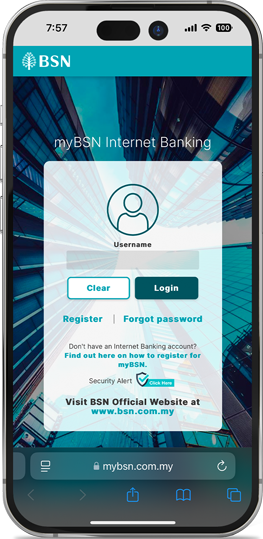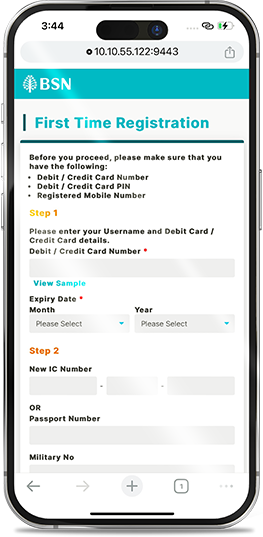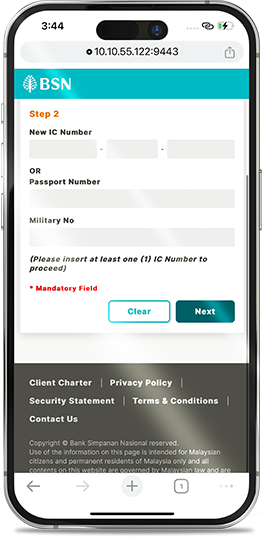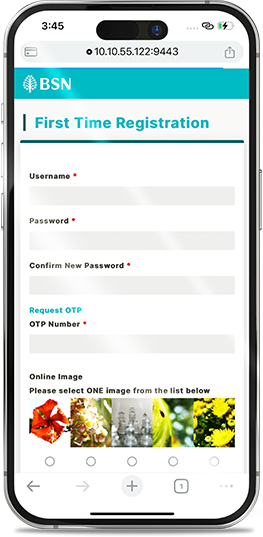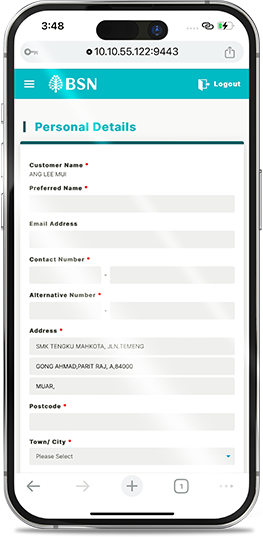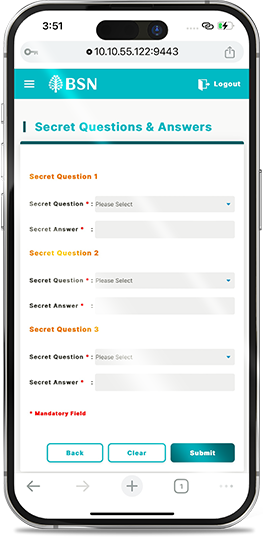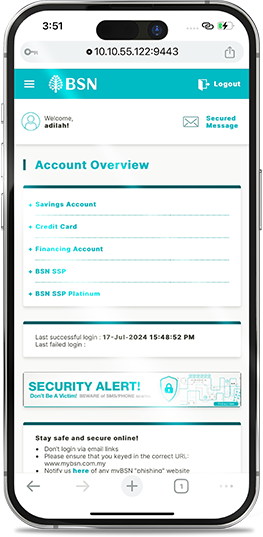| For new myBSN Internet Banking user | For customers who have registered for myBSN Internet Banking but have not yet downloaded and registered myBSN Mobile App | For customers who have just changed their device (phone models) |
STEP 1 STEP 2 STEP 3
STEP 4 STEP 5 STEP 6 IMPORTANT NOTE: | STEP 1
STEP 2 STEP 3 STEP 4 IMPORTANT NOTE: | STEP 1 STEP 2 STEP 3 IMPORTANT NOTE: |
Discover the convenience of banking right from the comfort of your own home or office. With myBSN Internet Banking, you can access your BSN accounts wherever you are, whenever you want, at the click of a button.
Benefits
|
Eligibility
|
how do i register?

STEP 1
Click Register for First Time Registration.
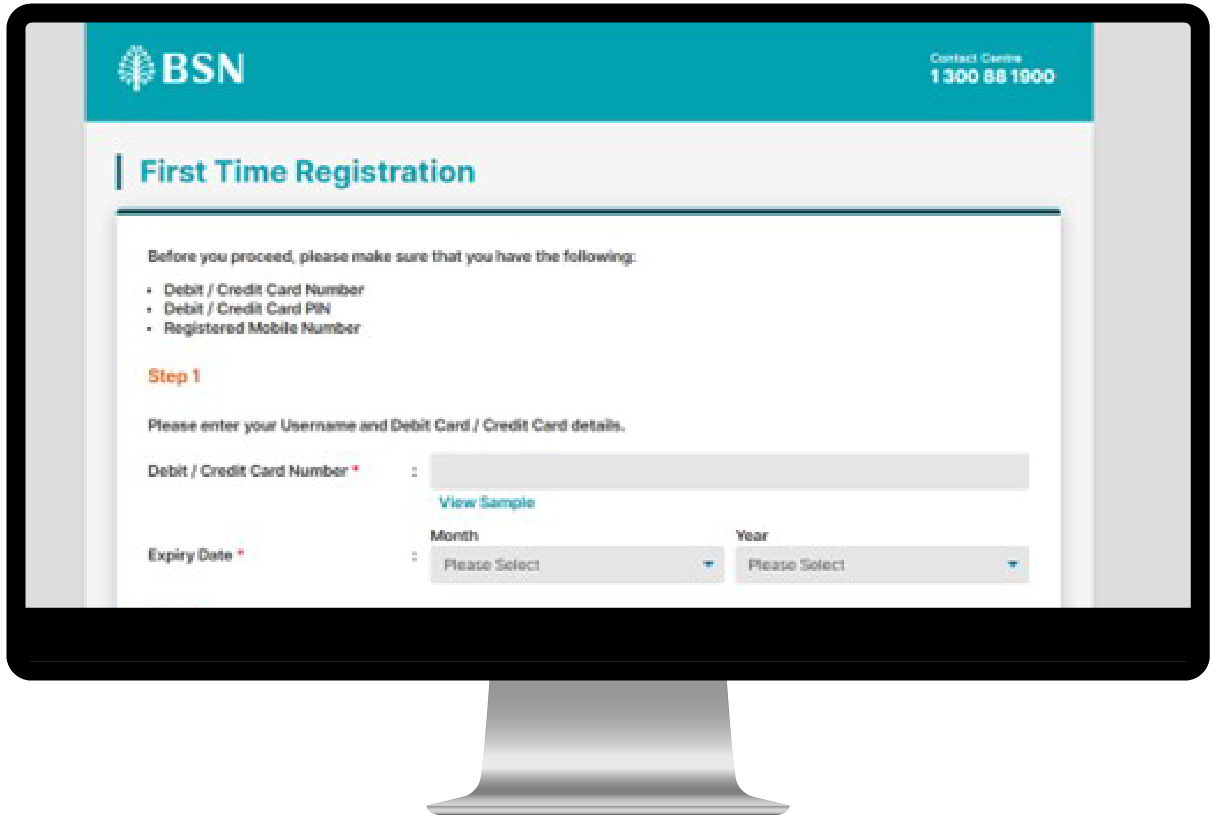
STEP 2
Enter your credentials: Debit/Credit Card Number
and Card Expiry.
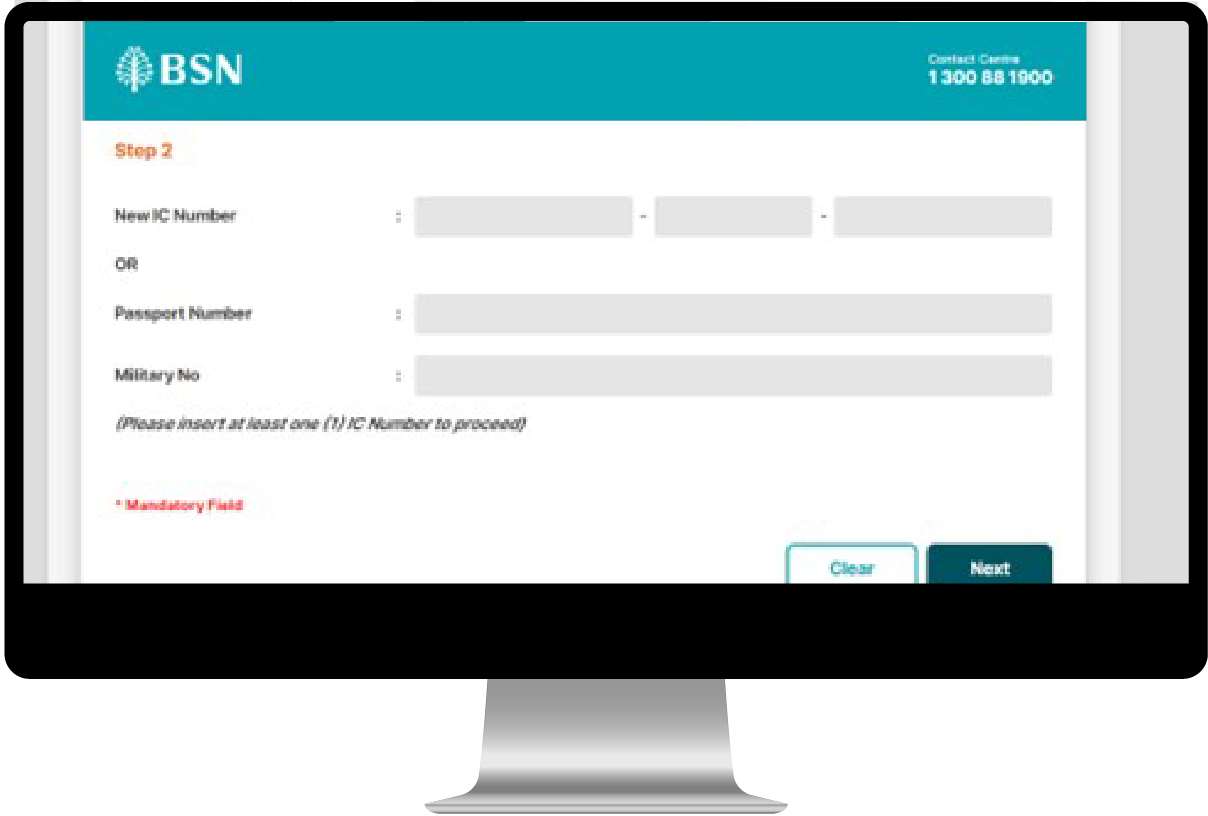
STEP 3
Enter New IC/Old IC/Passport Number.
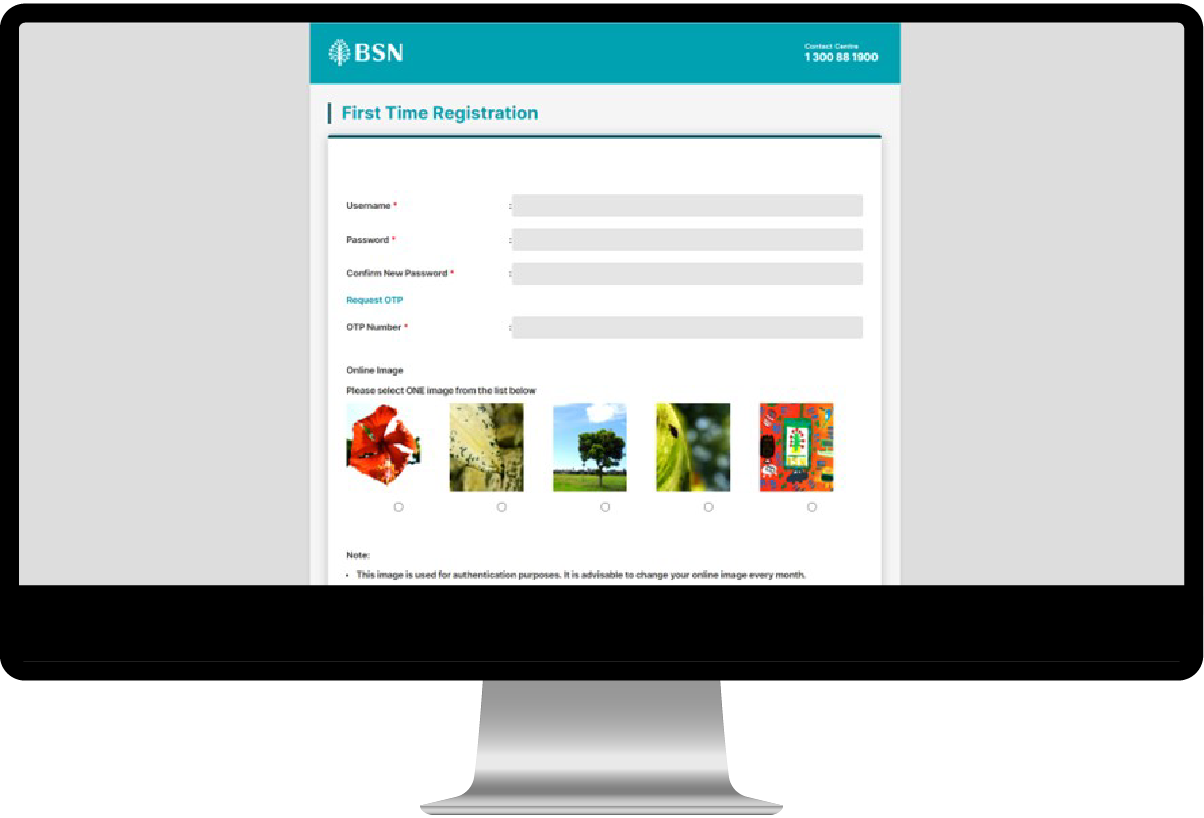
STEP 4
Input new User ID, request and key-in
One-Time-Password (OTP), and select security image.

STEP 5
An acknowledgement screen will appear.
Please click here for your first time login.

STEP 6
Perform first login - insert Username,
Password and Click Login.
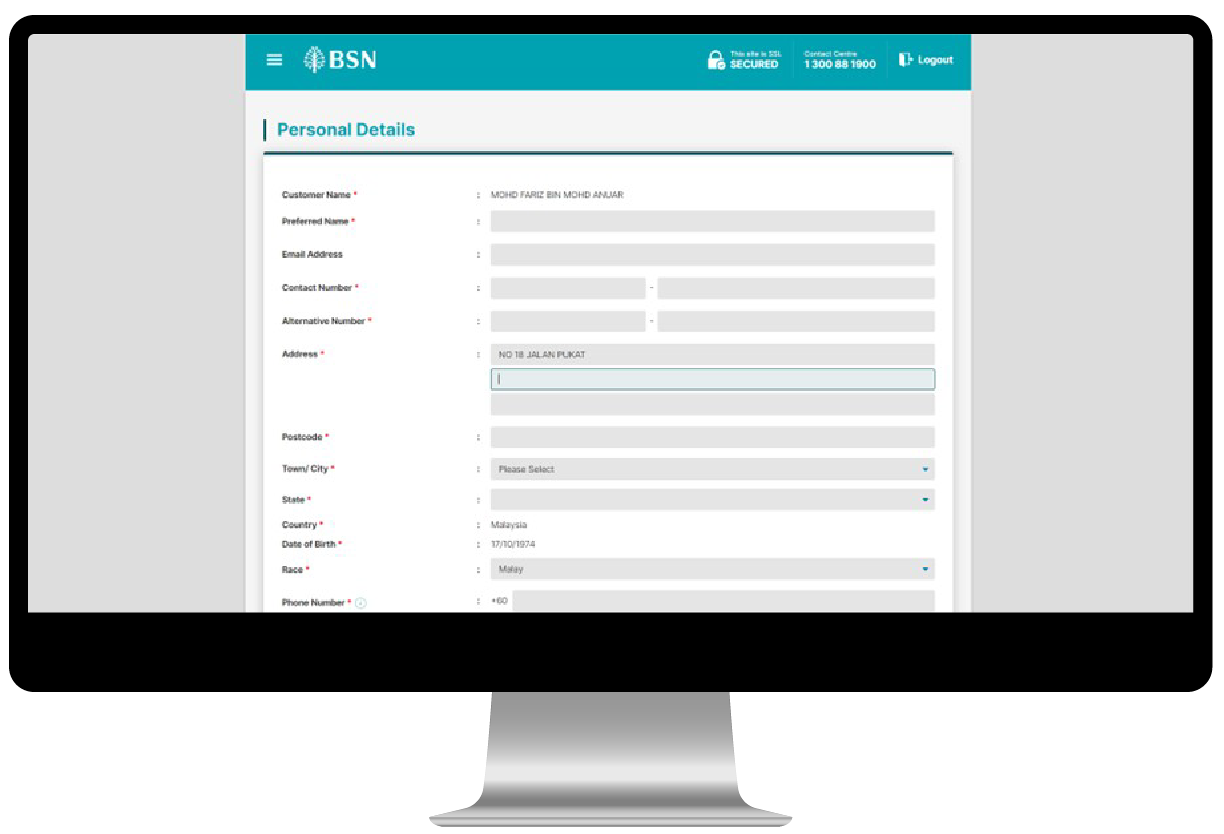
STEP 7
Update your Personal Details and click Submit.
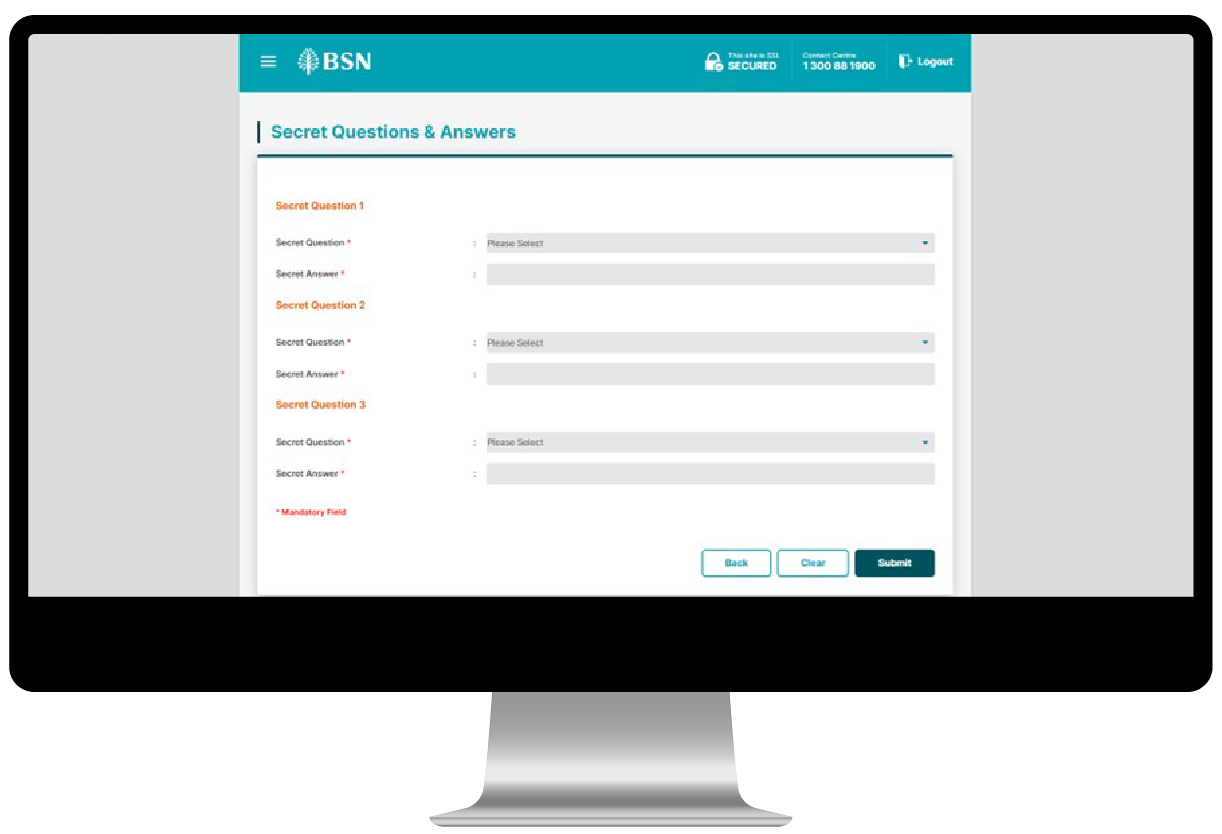
STEP 8
Create a Secret Question & Answer,
then click Submit.
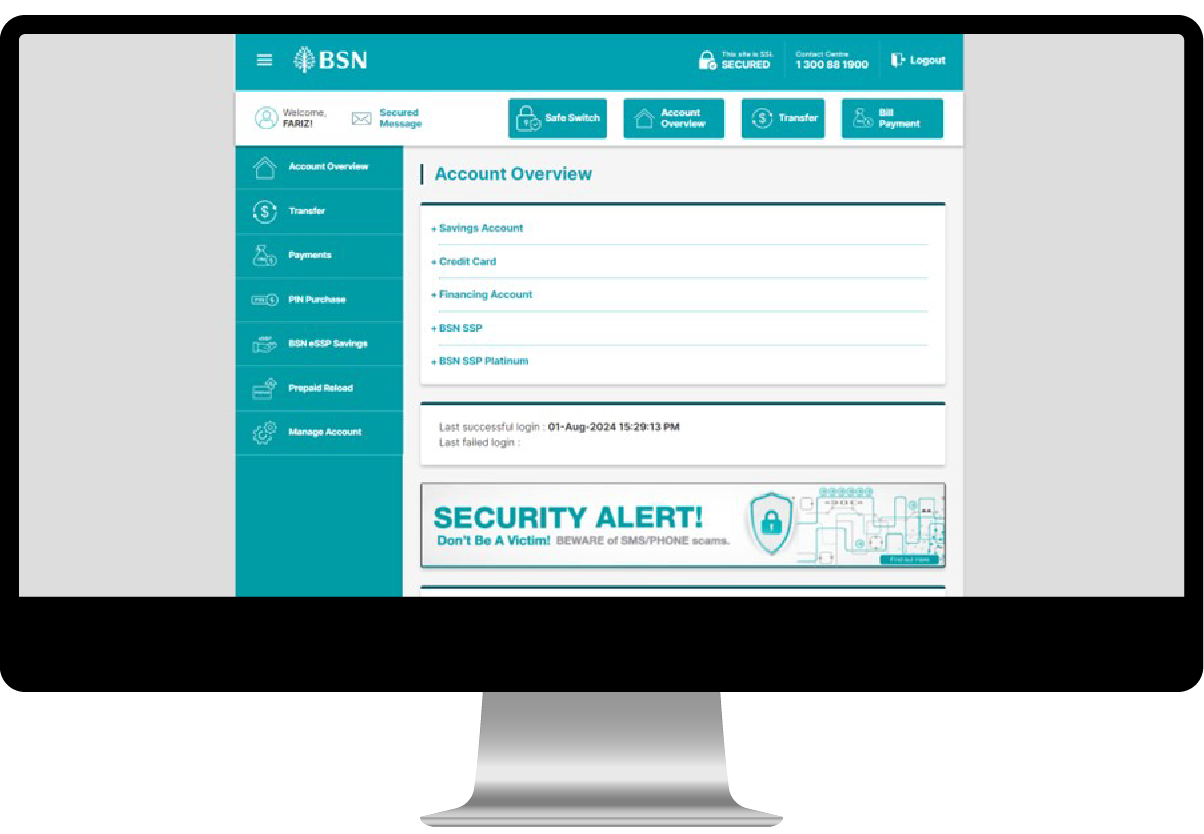
STEP 9
The Account overview page will appear.
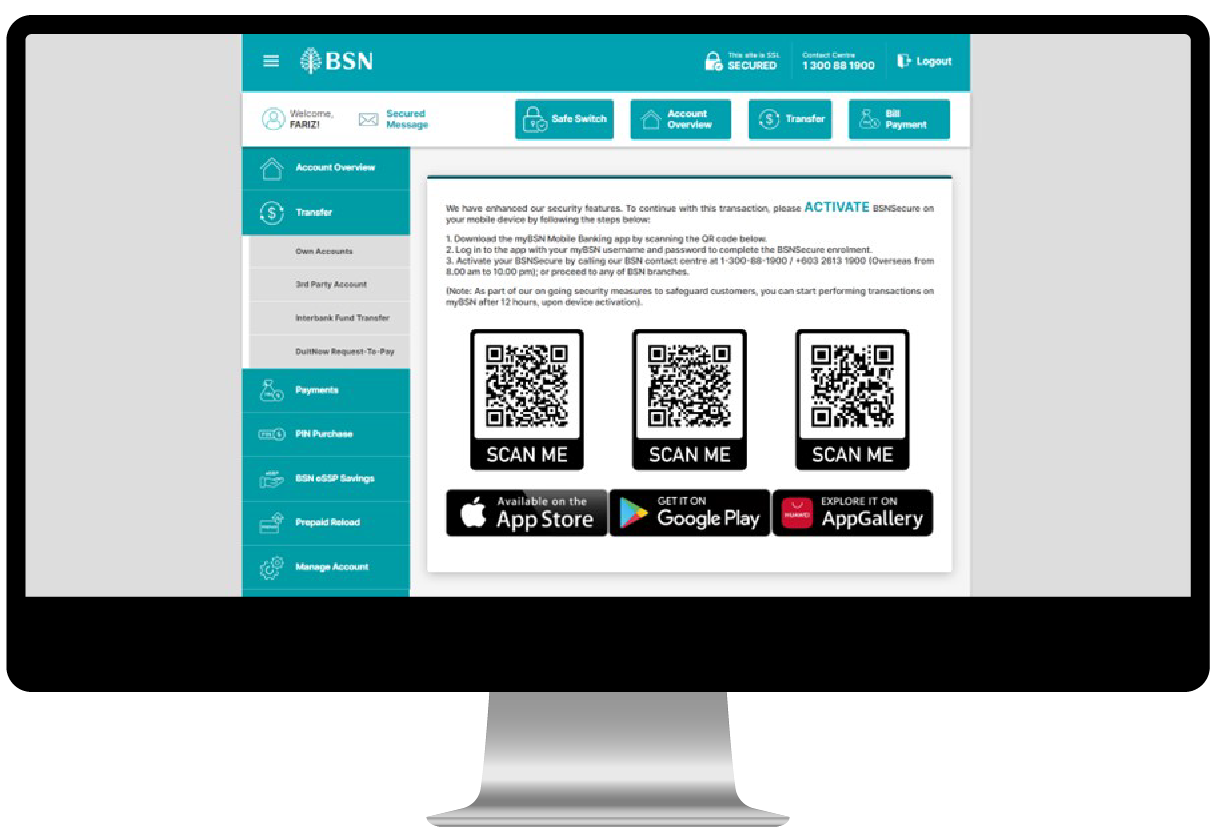
STEP 10
Notification page with QR code will appear when clicking on transaction menu. Customer are required to Scan or Click the icon to Download the myBSN Mobile app from the Apple App Store or Google Play Store or Huawei App Gallery and Register your BSNSecure function.
Click Register for First Time Registration.
Enter your credentials: Debit/Credit Card Number and Card Expiry.
Enter New IC/Old IC/Passport Number.
Input new User ID, request and key-in One-Time-Password (OTP), and select security image.
An acknowledgement screen will appear. Please click here for your first time login.
Perform first login - insert Username, Password and Click Login.
Update your Personal Details and click Submit.
Create a Secret Question & Answer, then click Submit.
The Account overview page will appear.
Notification page with QR code will appear when clicking on transaction menu. Customer are required to Scan or Click the icon to Download the myBSN Mobile app from the Apple App Store, Google Play Store or Huawei App Gallery and Register your BSNSecure function.
WATCH HOW TO REGISTER VIDEO
To proceed with your online banking transaction, please follow these steps:
- Log in to myBSN Mobile App
Log in to myBSN Mobile app with your myBSN username and password to complete the BSNSecure registration. For more information, kindly refer to myBSN Mobile App.
- Once you have completed the above steps, you may activate your BSNSecure via the following channels:
- Visit the nearest BSN Branch for assistance.
- Call BSN Contact Centre at 1-300-88-1900 (Local) or +603-2613 1900 (Overseas), from 8:00 am to 10:00 pm.
IMPORTANT NOTE:
Upon successful BSNSecure registration, customers can only perform myBSN transactions after 12 hours (Cooling-off Period). This provides enhanced customers protection and prevents unauthorised transactions.For more information, kindly refer to BSNSecure.
OUR SERVICES
Balance enquiry
View your Account Balance and Transactions History (Deposit/Credit Card/SSP).
Fund Transfer
Transfer funds to any bank and mobile number.
Bill Payment
Pay your bills anytime, anywhere.
Credit Card Payment
Pay your own credit card or pay for 3rd party.
Debit Card
Update Purchase Limit.
Update Overseas Transaction Status.
Update Online Purchase Status.
Report Lost / Stolen Card.
e-SSP Savings
Savings for your future.
PIN Purchase
Further your studies to higher level? Purchase your Unique ID No or PIN No online. Only from BSN.
Prepaid Reload
Never be caught without phone credits again. Reload your prepaid card anytime you want, anywhere.
Standing Instruction
Manage your periodic payments to BSN accounts and other Banks’ accounts online.
Financing Payment
You can make payments to all BSN Loan accounts (Personal Loan, Home Loan and Hire Purchase).
e-Statement Download
Request your e-statement via online.
Secured Message Inbox
Compose and send secure message for inquiries.