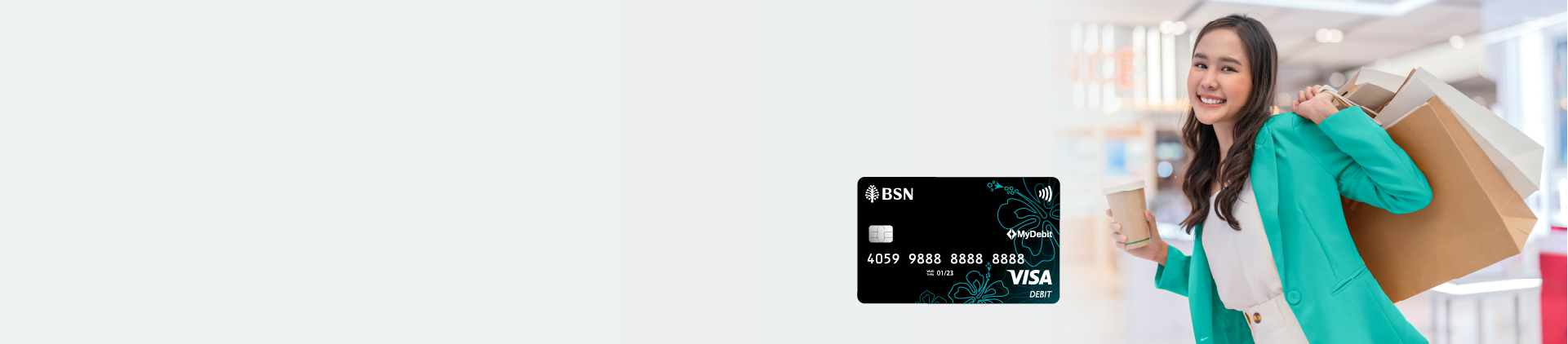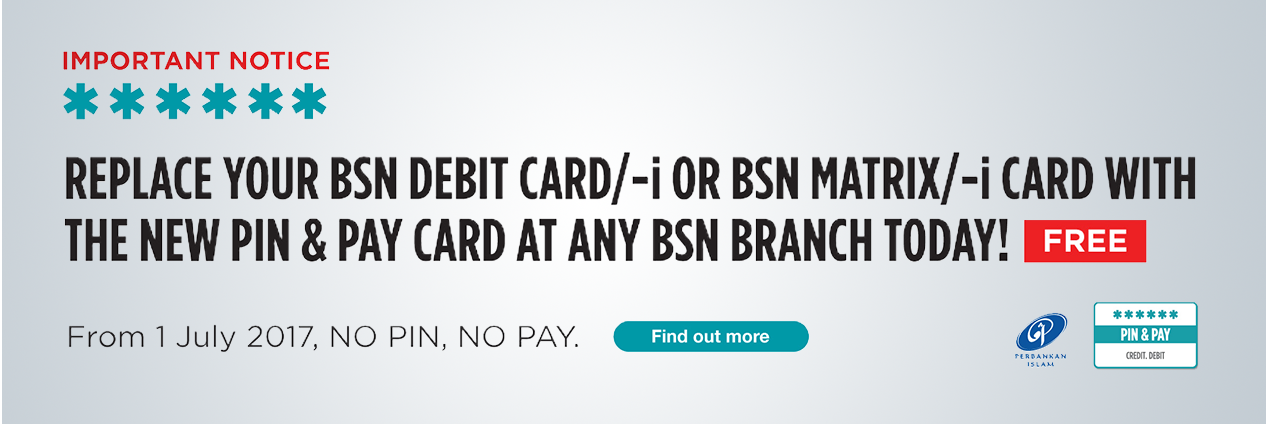BSN Visa Debit Card offers a host of benefits to help you live your life easy and debt free.
MORE BENEFITS
- Cashless Shopping
The BSN Visa Debit Card not only allows you to withdraw cash from ATMs, but you can also enjoy cashless shopping through over a million POS (Point of Sale) terminals. Just present your BSN Debit card to the cashier, enter your 6-digit PIN and your bank account will be debited for your payment instantly.
Your new debit card supports two debit card networks in Point-of-Sale terminals:
MyDebit (accepted in Malaysia).
Visa (accepted in Malaysia and overseas).
- Shop, Wave & Go with Visa payWave
Now you can just shop, wave and go for everyday purchases under RM250 at participating merchant outlets with the Visa payWave reader. No signature is required. Experience the convenience of paying for everyday things such as coffee, meals and movies without fumbling around for cash.
Here’s how it works!

Step 1 : Look for this symbol 
Step 2 : Shop 
Step 3 : Wave your card in front of the reader 
Step 4 : Collect your purchases and go - Shop Online
The BSN Visa Debit Card can be used to make online purchases from websites such as AirAsia, iTunes, Lazada and many more.
Just follow these 3 simple steps:
Shop online at any 3D Secure merchants using your BSN Visa Debit Card.
Enter your debit card details as required and proceed to payment page.Your BSN Online Secured Shopping (BOSS) code will be sent to your registered mobile number with us via SMS at no cost.
Enter the BOSS code to complete the authentication process and payment.
IMPORTANT: Please ensure that you update your latest mobile phone number with BSN to ensure the BOSS Code is sent to you. You can update your contact details via any BSN ATM or call our Customer Service Centre at 1300-88-1900.
- Real-Time Transaction
Whether you use your BSN Visa Debit Card for purchases or at the ATM, you’ll appreciate having the most up-to-date account information available immediately. With real-time processing, the funds in your savings/current account are automatically deducted whenever a transaction is processed using your BSN Visa Debit Card. You can also view your account balances and transaction details via MyBSN internet banking or inquire on your available balance at the ATM. - Access to Ejen Bank (EB) services
You can also use your new BSN Visa Debit Card at any EB agent outlet for services such as:
» Retail Purchases
» Prepaid Top-up
» Bill Payments
» E-SSP Purchases
» Deposits
» Cash WithdrawalsFor more information on EB and the complete list of EB agents, please click here.

USING YOUR DEBIT CARD
- The daily default purchase limit for BSN Visa Debit Cards is as follows:
| Individual Account | Daily Default Purchase Limit | Maximum Daily Purchase Limit |
| Teenager/ Junior Account | RM200 | RM500 |
| Adult Account | RM3,000 | RM10,000 |
To enjoy uninterrupted transactions, please ensure you have activated the usage function on your debit card before performing the following transactions:
- Overseas spend
- Online spend
- Purchase limit
TO ACTIVATE, FOLLOW THE STEPS BELOW:
| Function | myBSN Internet Banking | BSN ATM |
| To Activate "Overseas Transaction" |
You will receive a message upon successful Overseas Transaction update. |
|
| To Activate "Online Transaction" |
You will receive a message upon successful Online Transaction update. |
|
| To Set / Change "Purchase Limit" |
You will receive a message upon successful Purchase Limit update. |
Note: Default daily purchase limit is RM3,000 (maximum setting is up to RM10,000) |
Alternatively, you may activate your "Overseas Transaction" and "Online Transaction" function via the following channels:
- BSN branch
- BSN Customer Service Centre at 1300-88-1900 or +603 2013 1900 (Outside Malaysia)
TAKAFUL COVERAGE: BSN IHSAN PA TAKAFUL (OPTIONAL)
Experience a wide range of Takaful benefits with just RM10.15 annually. Table of benefits as follows:
| Benefits | Sum Covered |
| Death | RM10,000 |
| Permanent Disablement | Up to RM10,000 |
| Funeral Expenses | RM1,000 |
| Snatch Theft | RM750 |
| Card Replacement Reimbursement | RM12 (up to 2 claims per year) |
NOTES:
- Duration of cover is for one year. You need to renew your Takaful cover annually.
- Please refer to BSN IHSAN PA Takaful Product Disclosure Sheet for detailed features, benefits, terms and conditions of the products.
- View Frequently Asked Question (FAQ).
- View Master Certificate Summary Information.
NOTES:
- View BSN Debit Card Product Disclosure Sheet.
- View BSN Debit Card Terms & Conditions.
- View BSN Debit Card FAQ.
- View Online Purchase FAQ.
- View Overseas Transaction FAQ.
- View all fees & charges.