A convenient way to receive payments using QR code at zero fee.
WHAT IS BSN DUITNOW QR?
A cashless and instant fund transfer from any bank and e-Wallet operators participating in DuitNow QR by a single and unified BSN DuitNow QR code. All you need to do is just scan and pay!
Click here for more information on DuitNow QR.
BSN DUITNOW QR BENEFITS
Save Cost
It’s free! No set up or hidden fees.
Fast & Easy
No more long queues! Just scan, pay & go.
Safe & Secure
No more holding massive cash. Payments from customers will be instantly credited into your account.
Hassle Free
With DuitNow QR, you are able to view all your payments received in one consolidated report. It will save your time as a business owner.
Universal QR Code
It allows your business to accept mobile payments from any banks and e-Wallet operators participating in DuitNow QR.
HOW DOES IT WORK?
There are two convenient methods to receive payments.
- Static QR Code
DuitNow QR standee
DuitNow QR generated from merchant’s mobile device
Steps for customer to pay using Static QR code:
| |
| |
|
- Dynamic QR Code
DuitNow QR generated from your mobile device with the amount to be received
Steps for customer to pay using Dynamic QR code:
| |
| |
| |
| |
|
HOW DO I GET BSN DUITNOW QR CODE FOR MY BUSINESS?
BSN DuitNow QR Registration & Activation Process.
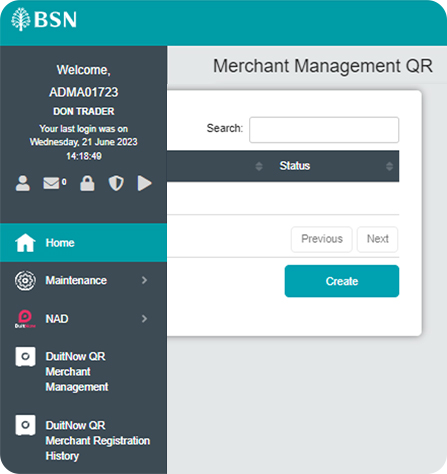
- Corporate Administrator to login to BSNeBiz Internet Banking (https://www.bsnebiz.com.my/bsn-cdb/commonLogin).
Click 'DuitNow QR Merchant Management' section and click 'Create'.
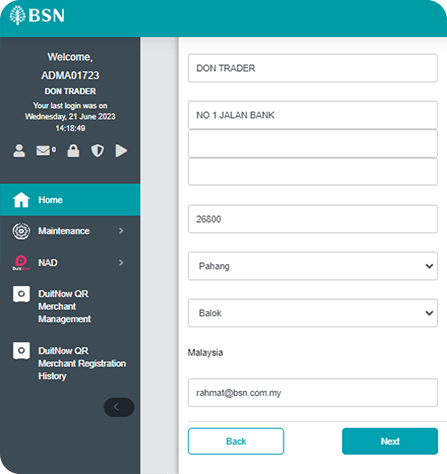
- Fill in the required particulars and click 'Next'
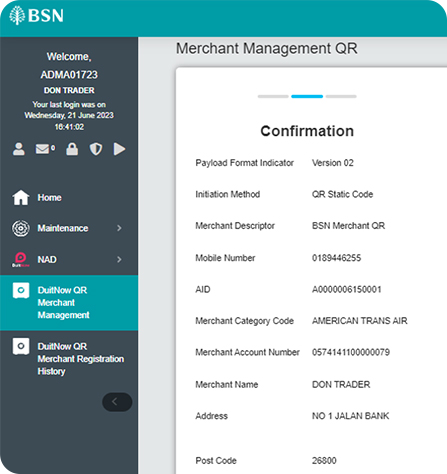
- The Confirmation page will require you to verify your business particulars. Kindly verify all particulars accordingly. Click 'Confirm' for the QR code to be generated.
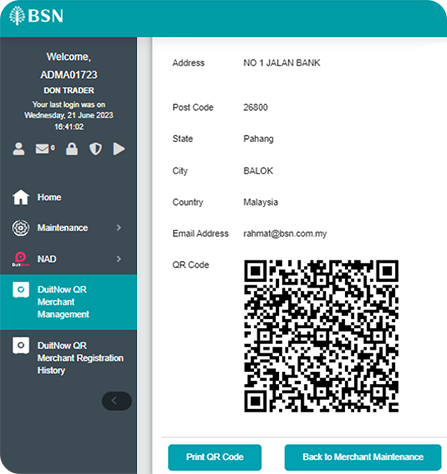
- At the Acknowledgement page, click Print QR Code button.
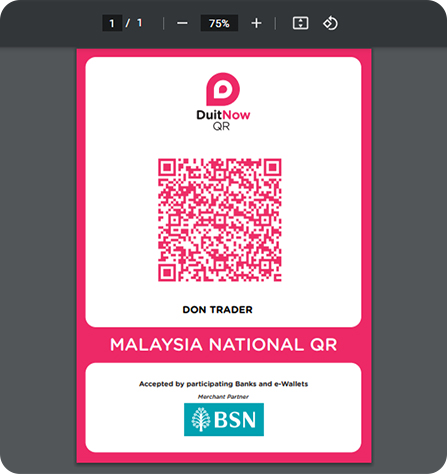
- The BSN DuitNow QR code is generated and to be placed on the BSN DuitNow QR standee that will be distributed to merchants.
NOTES:
- For further enquiries, contact us via email:bsnebiz_support@bsn.com.my.
- View Frequently Asked Questions (FAQ).
- Terms & Conditions apply.




